Какво е Видео Кодек? |
||
|
What is a video codec? Video Codecs (codec comes from compressor/decompressor) are compression methods used to cheaply and comfortably make video easily transportable over various mediums. Video codecs have become a part of everyday life. The signal from a TV satellite dish, the information on a DVD or video from the internet all have one thing in common: they all use compression techniques for data transfer. The basic principle is the same for all methods - the source stream is analyzed and filtered of all redundant and irrelevant information. The receiving end then decompresses the signal using the codec to display the data on the TV or computer screen. The various video codecs differ from one another in their compression speed and the compression factor they implement. Take video editing as an example: speed is important whereas compression is not. Absolute quality is the main focus here. A contrasting example would be video for the internet where it is important that the highest compression be used so that even slow internet connections can receive an acceptable quality. Hard or Software solutions Thanks to modern (fast) PC´s it is no longer necessary to obtain a hardware compression device for private use. Newer PC´s are, in most cases, capable of meeting ones needs and achieving an astonishing level of quality. Hardware codecs are typically used in professional video editing systems (i.e.: TV, video or DVD productions) - in places where time plays a critical role in the application and quality needs to be near perfect. What various kinds of codecs are there? DV-Codecs provide for loss-free DV video editing, utilizing the Firewire port standard to transfer material to/from a PC. This method compresses every single frame individually, lending itself perfectly to video editing projects. But this format is less appropriate for finished film distribution and there are better codecs available for this (MPEG, DivX). MPEG-Codecs DV codecs provide for loss-free DV video editing, utilizing the Firewire port standard to transfer material to/from a PC. This method compresses every single frame individually, lending itself perfectly to video editing projects. But this format is less appropriate for finished film distribution and there are better codecs available for this (MPEG, DivX). MPEG-1 produces a data stream with a constant bitrate of 1.5 Megabit per second. This stream consists of 1.15 Megabits for the video signal and 385 Kilobits for the audio signal. MPEG-1 is a relatively old codec, known for its compatibility. MPEG-1 format is supported by all types of PC´s, MACs, as well as DVD players. The image quality is comparable to VHS. Up to 74 minutes of video can be put onto one 650 MB CD. MPEG-2 utilizes a variable bitrate and offers higher quality at a higher data rate. MPEG-2 is primarily used for DVD´s, Super Video CD´s (SVCD) as well as in Digital Video Broadcasting (DVB). MPEG-4 was developed to accommodate digital content distribution (audio and video streams) through the Internet or over wireless devices (wireless LAN). It offers good quality at a high compression level. Currently MPEG-4 codecs are available from Mircrosoft for the Windows Media Player, from Apple for their Quicktime player, from Real Networks for the Real Player and from the Divx-Gruppe. The MPEG-4 codecs have become increasingly popular, mostly because they are suitable for transferring complete movies (most illegally) using internet peer-to-peer networks. A complete movie fits on one single CD thanks to the astounding quality/compression factor of the MPEG-1 codecs. |
||